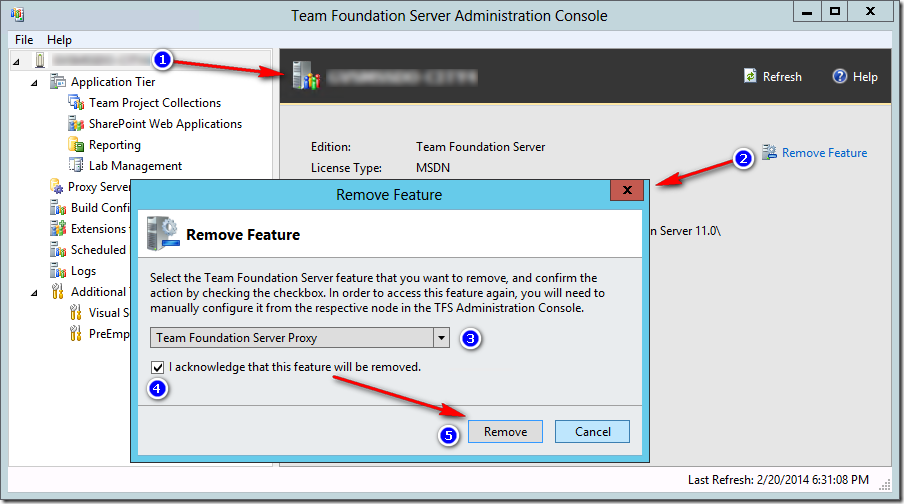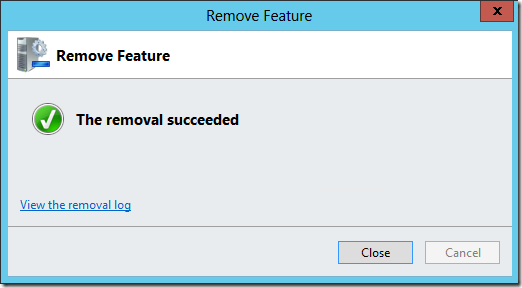Remove TFS Feature
09 Apr 2014 - Giulio Vian - ~1 Minute
Are you shuffling around the machines of your TFS environment? Repurposing them? Changing the roles?
Sometimes you need to remove some configured feature, like Build or Proxy. That’s easy to do in 5 simple steps.
From the Administration Console, select the Server node (1), on the right panel click on the Remove Feature link (2), select the feature to un-configure (3), mark to enable the Remove button (4), finally press the Remove button (5).
If all is good you get this happy message.
Caveat
There is no way to undo, so double check you selection!