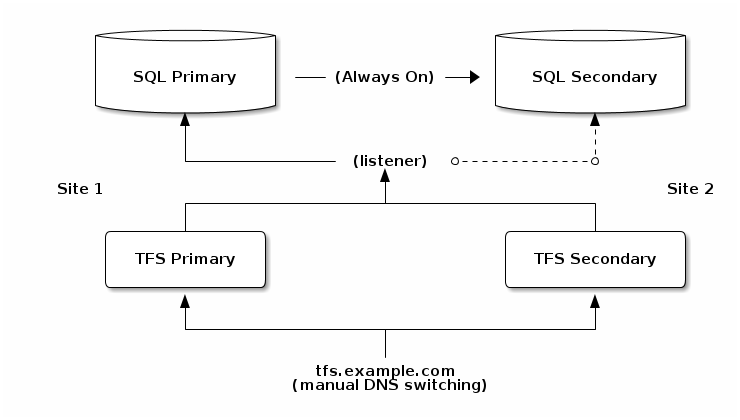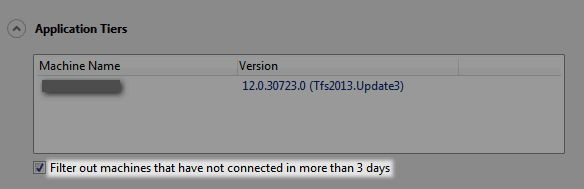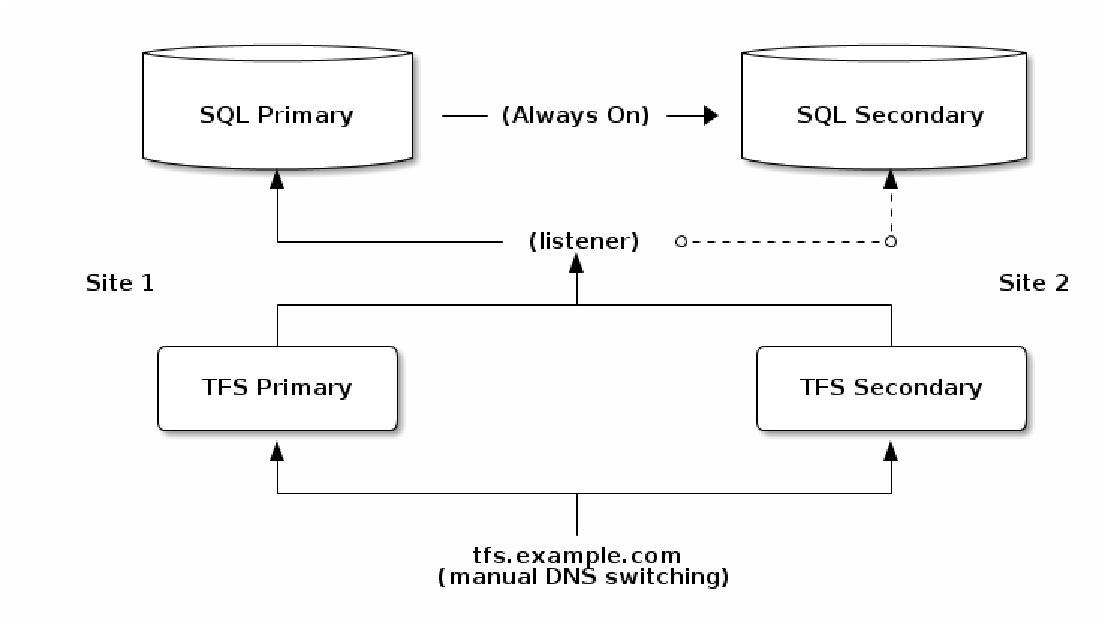
Why the second node is not showing in the Console?
11 Nov 2014 - Giulio Vian - ~2 Minutes
A while ago, I was helping my US colleagues migrating their TFS to 2013. It was a serious work, as they moved from a TFS 2010 SP1 to 2013 Update 3.
They have everything in one Collection, which makes a Migration Upgrade (or attach upgrade) feasible.
We designed a new infrastructure with Disaster Recovery in mind. In the old configuration they just mirrored the databases at the storage level, in the new one, SQL Always On manages the replica. For full DR, we planned a new node on the DR site, as illustrated in the diagram.
To make a long story short, we setup the SQL, installed both Application Tiers, then on the primary node we configured TFS (URLs, mail, etc.), attached the Collection, waited for the Upgrade to complete. Pop the Champagne! The Upgrade was successful! So started checking the new system accessing the main Collection and navigating all important TFS features. Then .. the bug.
The Bug
Cool down. I never saw such thing, and we got no errors before. Think! The TFS Console knows about “machine connected”.
This means that the Application Tiers “records” their presence in the Database, and must be something more than the machine begin up and services running.
Could be the records in tbl_Command? They are created by logging client request, so … make a request.
I tried a simple http://localhost:8080/tfs to display TFS Home Page, and voilà the missing node magically appeared in TFS Administration Console.
Another day in the field…