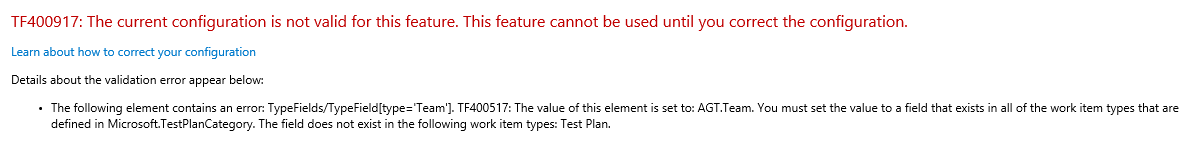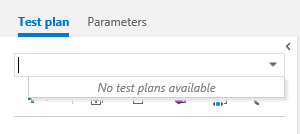Team field fix after update 3
18 Sep 2014 - Giulio Vian - ~2 Minutes
We are testing the upgrade to TFS 2013 Update 3. At first sight everything seemed working, but one reviewer, opening the Work tab to see the Backlog for her Team Project, saw this nasty TF400917 error
I realized that, a while ago, around 2012.4, we have applied
Customize a team project to support team fields
to that Project, and Custom.Team is our custom team field.
What does Update 3?
The major change in Update 3 is the transform of Test Plans and Suites in normal work items. Running witadmin listwitd shows the change
| Before | After |
|---|---|
| Bug | Bug |
| Test Case | Test Case |
| Shared Steps | Shared Steps |
| Task | Task |
| Product Backlog Item | Product Backlog Item |
| Code Review Request | Code Review Request |
| Code Review Response | Code Review Response |
| Feedback Request | Feedback Request |
| Feedback Response | Feedback Response |
| Impediment | Impediment |
| Feature | Feature |
| Shared Parameter | Shared Parameter |
| n/a | Test Plan |
| n/a | Test Suite |
As a consequence, the Test tab uses the Test Plan Category to identify the work item type to show for Test Plans.
<CATEGORY refname="Microsoft.TestPlanCategory" name="Test Plan Category">
<DEFAULTWORKITEMTYPE name="Test Plan" />
</CATEGORY>
Having changed the Process Configuration, also the work item type identified in the Test Plan Category must be use the Team field.
No problem, baby
So I exported the Test Plan work item type
witadmin exportwitd /collection:http://tfs.test.mycompany.local:8080/tfs/DefaultCollection "/p:MyProject" "/n:Test Plan" "/f:Test Plan.xml"
added the Team Field
<FIELD name="Team" refname="Custom.Team" type="String" reportable="dimension">
<ALLOWEDVALUES expanditems="true">
<GLOBALLIST name="MyProject - Teams" />
</ALLOWEDVALUES>
<DEFAULT from="value" value="ALL" />
</FIELD>
and displayed in the Status group
<Control FieldName="Custom.Team" Type="FieldControl" Label="Team:" LabelPosition="Left" />
Surprise!
Now I have another issue: all Test Plans disappeared from the Test tab!
but the data seemed ok: Test Plan 107531 was visible before the addition of the Team field, and the value for Team seems correct.
What the…
Try assign manually ALL and save. Aha! Now it appears. Reflecting on this, it is logical: we need to assign a value otherwise the Team field it is empty.
Launch Excel to edit the 150+ plans, edit, Publish … still not, for some reason, it does not work.
Aha! I need to remove the DEFAULT rule from the Field definition.
<FIELD name="Team" refname="Custom.Team" type="String" reportable="dimension">
<ALLOWEDVALUES expanditems="true">
<GLOBALLIST name="MyProject - Teams" />
</ALLOWEDVALUES>
</FIELD>
Aaahhh, finally everything works.